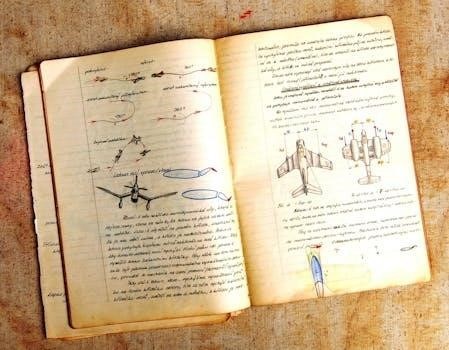
Is your Mighty Mule gate opener acting up? This comprehensive guide offers solutions, from identifying your model to contacting support. Whether it’s remote issues, partial movement, or battery problems, we’ll help diagnose and fix the problem, ensuring smooth, reliable gate operation.
Identifying Your Mighty Mule Model
Before diving into troubleshooting your Mighty Mule gate opener, accurately identifying your model is crucial. This ensures you access the correct manuals, diagrams, and specific troubleshooting steps relevant to your unit. Locate the model number, typically found on a sticker affixed to the control box or the operator arm itself. Common locations include the inside of the control box lid, the side of the motor housing, or the mounting bracket.
The model number usually consists of a combination of letters and numbers, such as MM371W, MM571, or FM500. Once you’ve found the model number, make a note of it for future reference. With the correct model identified, you can then consult the appropriate Mighty Mule documentation, online resources, or contact customer support with specific details. This will help you narrow down the potential issues and find the most effective solutions for your particular gate opener system. Failing to identify the model can lead to using incorrect procedures, potentially causing further damage or complications.
Common Issues and Initial Checks
Before assuming a major malfunction with your Mighty Mule gate opener, perform some basic initial checks. These simple steps can often resolve common issues and save you time and effort. First, visually inspect the entire system, looking for any obvious signs of damage, such as frayed wires, loose connections, or physical obstructions blocking the gate’s path. Ensure the gate itself is moving freely and is not binding or rubbing against any surfaces.

Next, check the power supply to the control box. Verify that the breaker or fuse supplying power to the opener is not tripped or blown. If you’re using a solar-powered system, ensure the solar panel is clean and unobstructed, receiving adequate sunlight. Examine the battery connections for corrosion or looseness. Tighten any loose connections and clean off any corrosion with a wire brush. Finally, test the remote control by ensuring it has fresh batteries and is properly programmed to the gate opener. These preliminary checks can often pinpoint the source of the problem.
Battery Problems and Solutions
Battery issues are a frequent cause of Mighty Mule gate opener malfunctions. If your gate is sluggish, unresponsive, or not operating at all, the battery is a prime suspect. First, check the battery voltage using a multimeter. A fully charged 12-volt battery should read around 12.6 to 12.8 volts. If the voltage is significantly lower, the battery may be failing or not charging properly. Inspect the battery terminals and connections for corrosion, which can impede charging and power delivery.

Clean any corrosion with a wire brush and ensure the connections are tight. If the battery is old (typically 3-5 years), it may simply be nearing the end of its lifespan and require replacement. Consider the charging system, ensuring that it provides the appropriate current and voltage. A faulty charger can lead to undercharging or overcharging, both of which can damage the battery. For solar-powered systems, verify that the solar panel is functioning correctly and receiving sufficient sunlight to charge the battery effectively.
Remote Control Troubleshooting
If your Mighty Mule gate opener isn’t responding to the remote control, several factors could be at play. Begin by replacing the remote’s battery, as a weak battery is a common cause of failure. Ensure you use the correct type of battery specified in the remote’s manual. Next, check the remote’s programming. It may need to be reprogrammed to the gate opener’s control board. Refer to your Mighty Mule manual for specific programming instructions, as the process varies by model. Obstructions between the remote and the gate opener can also interfere with the signal.
Make sure the antenna on the gate opener is properly connected and free from damage. The antenna wire’s condition is crucial; even a slight kink can degrade performance. If you have multiple remotes, test each one to determine if the issue is with a specific remote or the gate opener itself. If all remotes fail, the receiver on the control board might be faulty. In some cases, interference from other electronic devices can disrupt the remote’s signal. Try moving away from potential sources of interference when testing the remote.
Gate Movement Issues⁚ Partial Opening/Closing
Experiencing partial opening or closing with your Mighty Mule gate opener can be frustrating, but often stems from identifiable causes. Start by inspecting the gate itself for any physical obstructions. Check for debris, overgrown vegetation, or misaligned hinges that may be hindering smooth movement. Ensure the gate is properly lubricated at all pivot points to reduce friction. Next, examine the gate opener arm for damage or wear. A bent or damaged arm can restrict the gate’s full range of motion.

Another potential issue lies within the limit switches. These switches tell the control board when the gate has reached its fully open or closed position. If the limit switches are misadjusted or malfunctioning, the gate may stop prematurely. Consult your Mighty Mule manual for instructions on adjusting the limit switches. Low voltage can also cause the gate to stop before completing its cycle. Verify that your battery is fully charged and that the solar panel (if applicable) is functioning correctly. Finally, check the control board for any error codes or signs of damage; A faulty control board may require professional repair or replacement.
Understanding the Control Board
The control board is the brain of your Mighty Mule gate opener, orchestrating all its functions. This central component receives signals from remotes, keypads, and sensors, then directs the motor to open and close the gate. Familiarizing yourself with its layout and functions is crucial for effective troubleshooting.
Typically, the control board houses various terminals for connecting power, batteries, accessories, and the gate opener arm. It also features dip switches or programming buttons for customizing settings such as auto-close time and obstruction sensitivity. Many models include LED indicators that display the system’s status and can help diagnose problems by flashing error codes. Understanding these codes, detailed in your Mighty Mule manual, is essential for identifying specific issues. When troubleshooting, always disconnect power before inspecting the control board. Look for signs of damage such as burnt components, corrosion, or loose connections. If you suspect a faulty control board, consult a qualified technician for repair or replacement to ensure safe and proper operation of your gate opener.
Checking the Wiring and Connections
A thorough inspection of the wiring and connections is a critical step in troubleshooting your Mighty Mule gate opener. Faulty wiring can lead to a range of issues, from intermittent operation to complete system failure. Begin by visually examining all wires for signs of damage, such as fraying, cuts, or exposed conductors. Pay close attention to connections at the control board, battery, motor, and any accessories like keypads or sensors.
Ensure that all connections are secure and free from corrosion. Use a wire brush or electrical contact cleaner to remove any buildup that may be hindering conductivity. Gently tug on each wire to check for looseness. If you find any loose connections, tighten them appropriately. If you’re comfortable using a multimeter, test the continuity of each wire to verify its integrity. Also check for proper voltage at key points, as specified in your Mighty Mule manual. Remember to disconnect power before working with any wiring to prevent electrical shock. Document any issues you find, and replace damaged wires or connectors as needed to restore proper functionality to your gate opener system.
Resetting Your Mighty Mule System
Resetting your Mighty Mule system can often resolve minor software glitches or programming errors that may be causing operational issues. Before initiating a reset, consult your specific Mighty Mule model’s manual for precise instructions, as procedures can vary. Typically, a reset involves disconnecting the power source, which includes both the AC power and the battery. Allow the system to remain without power for a specified duration, usually around 30 seconds to a minute, to ensure complete memory erasure.
After the designated time, reconnect the battery followed by the AC power. This process effectively reboots the control board, clearing any temporary errors. In some cases, you may need to reprogram your remotes and accessories following a reset. Refer to your manual for the programming steps. If the gate still malfunctions after the reset, it may indicate a more significant hardware or wiring problem that requires further troubleshooting or professional assistance. Document all steps taken during the reset process for future reference.
Maintenance Tips for Longevity
Ensuring the longevity of your Mighty Mule gate opener requires consistent maintenance. Regularly inspect the gate and opener components for any signs of wear or damage. Lubricate all moving parts, such as hinges and rollers, with a silicone-based lubricant to minimize friction and prevent corrosion. Check the gate’s alignment and ensure it moves freely without binding. Clear any debris, such as leaves, branches, or snow, that may obstruct the gate’s path or interfere with the opener’s operation.
Inspect the wiring and connections for any signs of damage or corrosion. Tighten any loose connections and replace any damaged wires. Test the battery regularly and replace it every few years, or as needed, to ensure reliable power. Periodically check the remote control batteries and replace them as necessary. By following these simple maintenance tips, you can significantly extend the lifespan of your Mighty Mule gate opener and prevent costly repairs.

Contacting Mighty Mule Support
When troubleshooting steps fail to resolve your Mighty Mule gate opener issues, reaching out to official support is the next best course. Mighty Mule provides several avenues for assistance, ensuring you can find the help you need. First, visit the Mighty Mule website for comprehensive self-help resources, including manuals, videos, and FAQs. These resources often cover common issues and provide step-by-step solutions.
If you require more personalized support, contact the Mighty Mule technical support team directly. You can reach them via email at the provided support email address or by calling their dedicated technical support phone number. Be prepared to provide your gate opener model number, purchase date, and a detailed description of the problem you are experiencing. The support team can offer expert guidance, troubleshoot complex issues, and assist with warranty claims or replacement parts. They can also virtually guide you through setup and troubleshooting processes using innovative technologies to facilitate seamless installation.